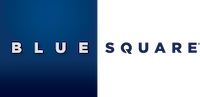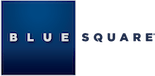Ah, the beauty of an illuminated pool on a warm summer night. The shimmering water, the laughter echoing, and the magical ambiance…until, of course, your pool light decides to take a vacation. Don’t let a flickering bulb steal your poolside fun! This guide will equip you with the knowledge and steps to troubleshoot your pool light woes, introducing you to Blue Square Manufacturing’s Vivid 360 LED lights and replacement bulbs along the way.
Before You Start
Remember, safety first! Always turn off the power at the breaker box before accessing your pool light fixture. Never attempt electrical repairs in or around water without the proper safety measures. If you’re unsure about any part of the troubleshooting process, it’s best to consult a qualified electrician.
Common Culprits & Solutions
1. Check the Power Source
Start with the basics. Confirm that the breaker controlling the pool light has not tripped. If it has, reset it. Also, examine the GFCI (Ground Fault Circuit Interrupter) outlet, which often controls outdoor pool lighting circuits. If it’s tripped, press the reset button to restore power. Make sure the dedicated pool light switch is in the “on” position as well. Many pool light issues stem from a simple power interruption or outlet failure.
2. Inspect the Bulb
With the power turned off, remove the light fixture from its niche and carefully inspect the bulb. Look for signs of damage, discoloration, or moisture inside the lens. A burned-out or water-damaged bulb is a common cause of malfunction. If replacement is necessary, this is the perfect opportunity to upgrade to a more efficient lighting system.
Why Upgrade to Blue Square’s Vivid 360 LED Lights?
Here’s where Blue Square Manufacturing’s Vivid 360 LED lights shine:
- Long-lasting Luminosity: Say goodbye to frequent bulb changes! Vivid 360s boast a lifespan of up to 50,000 hours, significantly exceeding traditional incandescent bulbs.
- Energy Efficiency Champion: Embrace lower energy bills and a greener swim with Vivid 360s, consuming considerably less energy than incandescent alternatives.
- RGB+W Color Technology: Transform your pool into a multi-color experience with dynamic lighting modes and bright white light.
- Universal Compatibility: Most Vivid 360 models fit various niche sizes, making them a versatile choice for your pool light needs.
3. Examine the Fixture
If the bulb looks functional, inspect the fixture housing. Check the rubber gasket and lens seal for deterioration or cracks that could allow water inside. Water infiltration can short the light or corrode internal components. Also, examine the wire connections to ensure they are tight, clean, and free from corrosion. Loose or degraded wiring can prevent your light from operating correctly.
4. Consider Advanced Issues
When basic troubleshooting doesn’t solve the problem, dig a little deeper:
- Transformer Issues: Your pool light transformer may be malfunctioning. This is particularly relevant for low-voltage lighting systems. Blue Square offers reliable transformers with a 15V wiretap for better connectivity and longer cable runs.
- Wiring Problems: If your system has older wiring or shows signs of wear, a licensed electrician should be consulted. Improper or damaged wiring poses a serious risk and should only be handled by a professional.
Remember:
- Regular monthly inspections and cleaning of your pool light fixture every 2-6 months can help prevent future issues.
- For replacement bulbs, consider Blue Square Manufacturing’s extensive selection, including Vivid 360 LED bulbs.
- When in doubt, always seek professional help from a qualified electrician.
How to Reset Pool Lights
If your pool light isn’t responding or seems to be stuck on a single color or mode (especially with color-changing LED lights), a pool light reset may be necessary. Here’s how to do it based on common light systems:
Manual Power Cycling (Switch Reset Method)
Many LED pool lights, including the Vivid 360 RGB+W, can be reset using a manual power cycle technique:
Turn the pool light switch off and on in quick succession.
Flip the switch off, then back on within 1–2 seconds. Repeat this 3 to 5 times to cycle through preset modes.Return to default mode.
After a full sequence, the light will often revert to its default white or color-changing setting. Check the product manual for the exact reset pattern for your specific model.Wait for confirmation.
Most lights will blink, flash, or reset to a certain color pattern to confirm the reset was successful.
Resetting GFCI or Circuit Breaker
If the light is not turning on at all, try the following:
Press the reset button on the GFCI outlet.
Reset the circuit breaker that controls the pool lighting.
If the light turns back on afterward, the issue may have been a safety interruption, not a failure of the light itself.
Factory Reset for Smart Pool Lights
Some modern systems, including those with Wi-Fi or app integration, may feature a deeper reset function:
Refer to your user manual or the Blue Square support site to find model-specific reset steps.
In some cases, a long button press on a remote or a specific switch-sequence pattern will trigger a factory reset.
Resetting your pool light can resolve mode errors, stuck colors, or connectivity issues—especially with advanced LED lighting systems.
Beyond Troubleshooting: Additional Tips
Maintaining your pool light isn’t just about fixing problems; it’s about prolonging its life and optimizing performance. Here are some additional tips:
- Schedule regular inspections: Examine your pool light and fixture every few months. Look for damage, rust, algae buildup, or loose connections. Early detection can prevent larger repairs later.
- Clean the fixture: Gently scrub the lens and outer housing to remove calcium buildup, algae, and mineral deposits. These elements can cloud your light’s output and reduce its effectiveness.
- Consider water chemistry: Imbalanced pH, high chlorine levels, or calcium hardness can accelerate corrosion of pool fixtures. Keep water chemistry in check to protect your lighting investment.
- Upgrade to LEDs: If you’re still using outdated incandescent bulbs, consider switching to Blue Square’s Vivid 360 LED pool lights. Not only will you save energy and increase brightness, but you’ll also enjoy the benefits of smart lighting, color control, and extended lifespan.
Final Thoughts
A sparkling pool light isn’t just about style—it’s essential for night-time visibility and swimmer safety. If your pool light isn’t working, start with basic troubleshooting like checking the power source, inspecting the bulb, and resetting the fixture. When ready for an upgrade or replacement, look no further than Blue Square Manufacturing’s Vivid 360 LED series, engineered for reliability, color performance, and easy installation.
By following these expert tips—and performing a proper reset when necessary—you’ll bring your pool back to life in no time. Dive into clarity, brightness, and ambiance, one light at a time.